How to connect API
We have prepared a simple list of actions for you to take to get the Bybit API
1 Authorization
In order to access bybit.com you need to log in. To do this, enter your Email or phone number and password
2 API section
At the top of the menu, click on your "Avatar" and select API from the drop-down list
3 Button "Create New Key"
In the top-right corner, find the "Create New Key" button and click on it. If you see an authorization message, follow the instructions bybit
4 System-generated API Keys
In the ocean that appears, select System-generated API Keys
5 System-generated API Keys
Set the key settings as shown in the picture below. Fill in the field "Name for th API key". Then click on the button at the very bottom of the form
6 Success
All that is left is to copy API Key and API Secret into the appropriate fields and you are done